File Manager
A simple file browser powered by Python and Flask built aiming efficiency + multiplatform support
Images
- Web Interface

- Console

Instal Instructions
Arch Linux
run the commands below, line by line
sudo pacman -Syyuu --noconfirm
sudo pacman -S git python python-pip --noconfirm
cd ~
git clone https://github.com/hirusha-adi/File-Manager.git
cd File-Manager
pip3 install -r requirements.txt
python3 files.py # to start the file manager
# CTRL + Z
# bg
# disown -h
Ubuntu/Debian
run the commands below, line by line
sudo apt install && sudo apt upgrade -y
sudo apt install git python3 python3-pip -y
cd ~
git clone https://github.com/hirusha-adi/File-Manager.git
cd File-Manager
pip3 install -r requirements.txt
python3 files.py # to start the file manager
# CTRL + Z
# bg
# disown -h
Windows
- Download and install Python3. Make sure to ‘Add to PATH’ when install python3
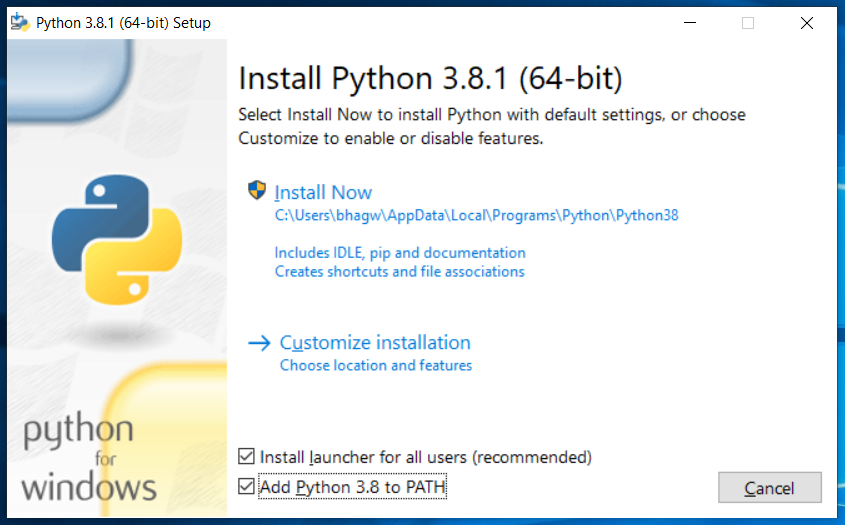
- Download the code as a .zip file from this Github Reposotory

(this above image might not be the same)
- Extract the downloaded
.zipfile - open
cmdin that folder - run
pip install -r requirements.txt - run
python server.pyto start the file manager